A free program for Android, by WorkerBee App.
This app allows you to connect to your TV through your Wi-Fi network and view videos on your phone.
How does this app work?
When you install this app, it automatically detects your device and displays the available video resolutions and frame rates.
Video resolution:
You can choose one of the available video resolutions:
HD (High Definition)
UHD (Ultra HD)
4K (UHD + Ultra HD)
This app also supports most resolutions and frame rates available on mobile devices.
Video frame rate:
You can choose one of the available frame rates:
24 frame per second (fps)
25 frame per second (fps)
30 frame per second (fps)
This app can also display the available frame rates on your phone.
Playback controls:
Play/Pause
Stop
Seek
Mute
Fullscreen
If you're using a Chromecast or a mobile device with an Android operating system, you can also use the play/pause and stop controls.
It's also possible to use the cast web video to TV app in the following ways:
Search for videos:
You can search for videos by using keywords or by browsing the website.
To watch videos:
Click the "connect" button.
Watch videos:
You can watch videos on your TV.
To reload the page:
Click the "reload" button.






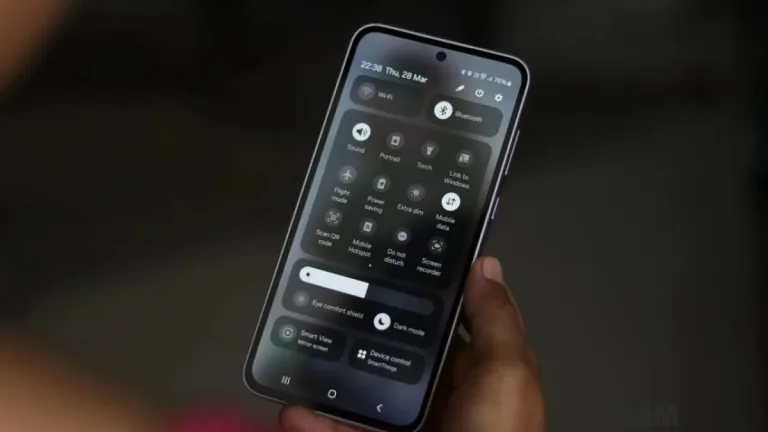

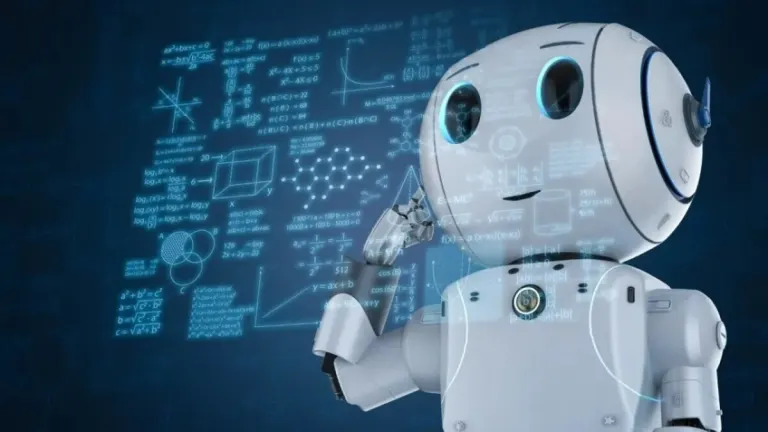

User reviews about Cast Web Video to TV
Have you tried Cast Web Video to TV? Be the first to leave your opinion!